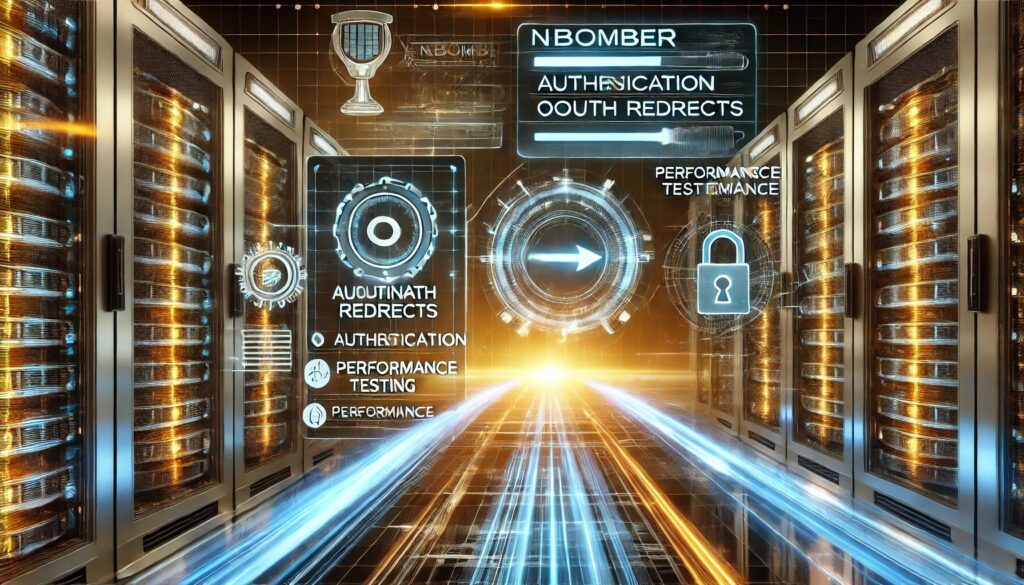
Table of Contents
OAuth is a widely used authentication protocol that enables secure access to resources without sharing user credentials. However, poorly optimized OAuth redirects can lead to security vulnerabilities, slow performance, and compliance issues.
NBomber, a powerful open-source load-testing tool, allows developers to simulate real-world traffic conditions and optimize OAuth redirects efficiently. This guide explores how NBomber can be leveraged to test and enhance OAuth authentication flows.
Understanding NBomber and OAuth Redirects
What is NBomber?
NBomber is a cross-platform load-testing framework designed to simulate high-traffic conditions, measure application performance, and identify potential bottlenecks.
Key Features:
- Scalability: Simulate thousands of concurrent users.
- Extensibility: Supports custom plugins and integrations.
- Detailed Metrics: Provides in-depth performance analytics.
Overview of OAuth Redirects
OAuth redirects facilitate secure authentication across different platforms. However, misconfigured or excessive redirects can slow down authentication and introduce security risks such as open redirect vulnerabilities and man-in-the-middle (MITM) attacks.
Why Use NBomber for OAuth Redirects?
- Improved performance through optimized redirect handling.
- Enhanced security by detecting vulnerabilities in authentication flows.
- Scalability testing to ensure OAuth works under peak loads.
Setting Up NBomber for OAuth Redirect Testing
Installation Guide
To install NBomber, use NuGet or .NET CLI:
dotnet add package NBomber
Basic Configuration
Define authentication endpoints and simulate user load:
var scenario = Scenario.Create(“OAuth_Redirect_Test”, async context => {
var httpClient = new HttpClient();
var response = await httpClient.GetAsync(“https://your-auth-server.com/oauth/authorize”);
return response.IsSuccessStatusCode ? Response.Ok() : Response.Fail();
});
Writing a Simple Test for OAuth Redirects
Run a basic test to validate authentication flow efficiency:
NBomberRunner.RegisterScenarios(scenario).Run();
Common Challenges in OAuth Redirect Testing
Security Risks
- Phishing Attacks: Redirects can be exploited to trick users into sharing credentials.
- Token Leakage: Poorly configured redirects may expose tokens to unauthorized entities.
Misconfigured Redirect URIs
- Allowing wildcard URIs can make systems susceptible to attacks.
- Lack of strict redirect URI validation can lead to authorization code interception.
Step-by-Step Guide to Optimizing OAuth Redirects with NBomber
Step 1: Set Up NBomber for OAuth Testing
- Define OAuth endpoints for testing.
- Configure NBomber scenarios for authentication workflows.
Step 2: Monitor Performance and Identify Bottlenecks
- Analyze response times for each redirect.
- Identify delays caused by authentication handshake processes.
Step 3: Optimize the OAuth Flow
- Reduce unnecessary redirects.
- Enable caching for repeated authentication requests.
- Optimize DNS resolution for faster redirects.
Advanced Optimization Techniques with NBomber
Step 4: Test Load and Scalability
- Simulate thousands of concurrent users.
- Measure authentication server performance under stress.
Step 5: Analyze and Refine
- Integrate NBomber with Grafana for real-time visualization.
- Continuously test via CI/CD pipelines.
- Adjust configurations based on test results.
Simulating Multiple Users with NBomber
- Conduct high-load simulations.
- Test session persistence under heavy traffic.
- Ensure authentication flows remain stable under peak conditions.
Best Practices for OAuth Redirect Testing
Security Considerations
- Enforce strict redirect URI validation.
- Use short-lived tokens to minimize security risks.
Avoiding Open Redirect Vulnerabilities
- Implement allow lists for redirect URIs.
- Prevent unauthorized redirects with strict validation mechanisms.
Validating Redirect URIs
- Reject unknown redirect URIs by default.
- Use exact match validation to enhance security.
Optimizing Test Scenarios
- Include various OAuth flows (authorization code, implicit, hybrid).
- Simulate different network conditions to test real-world performance.
Analyzing and Reporting Test Results
Interpreting NBomber Metrics
- Response time distribution analysis.
- Success vs. failure rates for authentication requests.
Generating Comprehensive Reports
- Integrate test results with dashboards like Grafana.
- Use automated reporting in CI/CD pipelines for continuous monitoring.
Conclusion
NBomber is an essential tool for optimizing OAuth redirects. By leveraging its powerful testing capabilities, organizations can enhance security, scalability, and user experience. Ensuring an efficient OAuth flow minimizes security risks and improves authentication speed, ultimately leading to better application performance.
11. FAQs
1. Can NBomber be used for non-OAuth load testing?
Yes, NBomber is a versatile tool that can test APIs, web services, and microservices beyond OAuth authentication.
2. How do I integrate NBomber with CI/CD pipelines?
NBomber tests can be automated in CI/CD workflows using scripts and integrated into monitoring dashboards like Grafana.
3. What is the best way to handle OAuth rate limits?
Implement exponential backoff and caching strategies to minimize redundant authentication requests.
